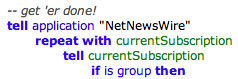 Out of boredom and also because I stopped using Bloglines a while ago in favor of NetNewsWire I needed a way to update my blogroll on my site. So, I took my first foray into AppleScript and hashed out a simple little script to populate my blogroll page like Bloglines once used to. However, the nice thing about using a web app to store your information is that many of them make it easy to get it back and for you to use it. For example, Flickr, del.icio.us, and Bloglines make it pretty painless to get your data back via some JavaScript. This isn’t really an option with NNW since it is ran locally on your Mac. So, how does this little diddy work?
Out of boredom and also because I stopped using Bloglines a while ago in favor of NetNewsWire I needed a way to update my blogroll on my site. So, I took my first foray into AppleScript and hashed out a simple little script to populate my blogroll page like Bloglines once used to. However, the nice thing about using a web app to store your information is that many of them make it easy to get it back and for you to use it. For example, Flickr, del.icio.us, and Bloglines make it pretty painless to get your data back via some JavaScript. This isn’t really an option with NNW since it is ran locally on your Mac. So, how does this little diddy work?
Well, you’ll first need the full version of NNW, that one that supports AppleScript. They offer a free 30 day trial on their site. You’ll also need to grab the script Subs to HTML and put that in the NNW scripts directory. Once it’s there there are two things you can edit:
- firstHeader
- secondHeader
I have them set to “h3” and “h4” respectively. However, they are easy to change in script editor. If you do change them, make sure you compile the source again and then re-save.
Once you’re all set, just run it from the scripts menu and your output will show up in Text Editor. So, there ya have it. Pretty simple. I wrote this simply for personal use but feel free to edit this so it will fit your needs.
Source: Subs to HTML